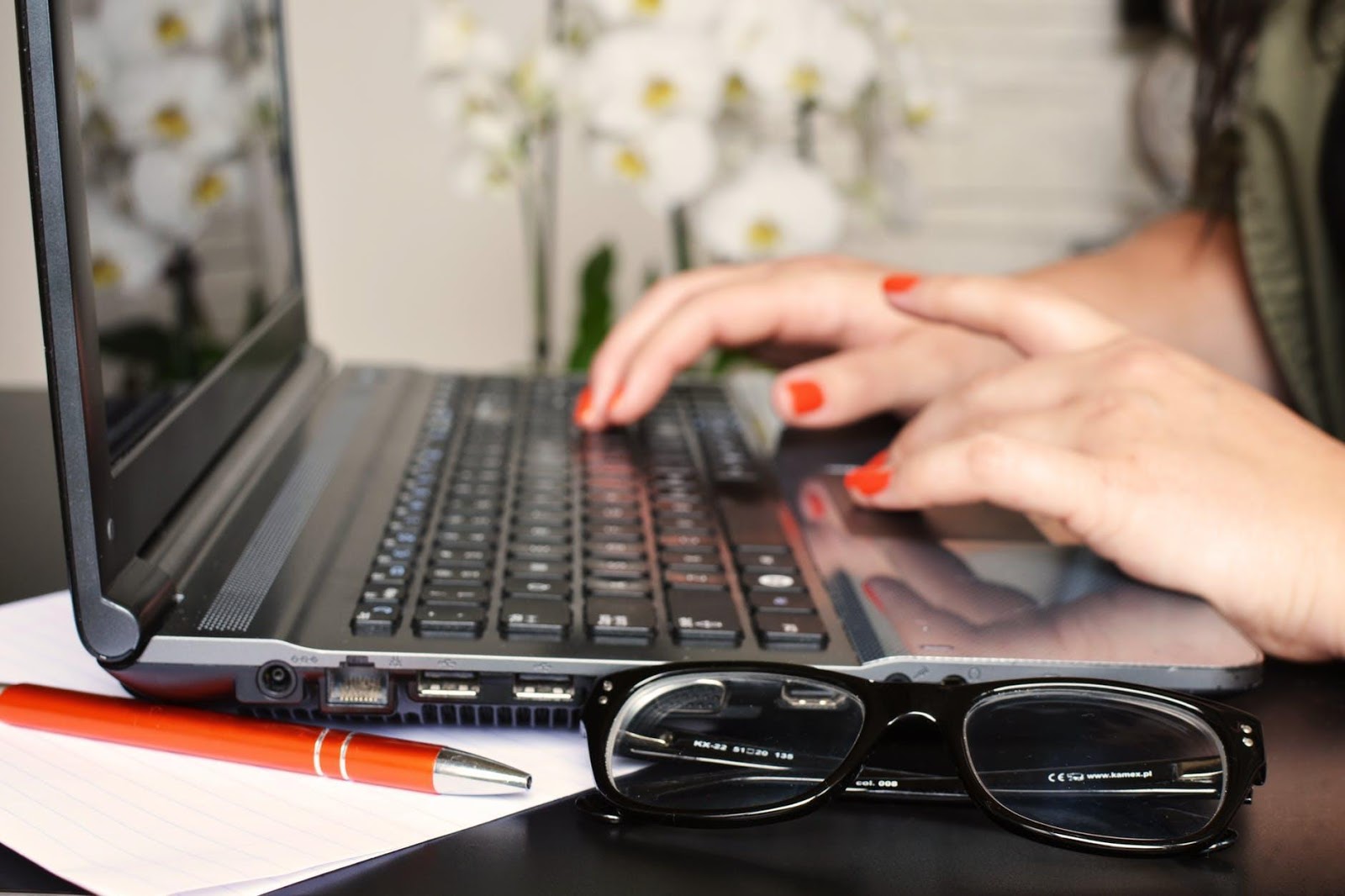Last Updated on Apr 1, 2020 by James W
Email has been around for quite some time, but it continues to dominate the professional world as the preferred form of communication. In fact, email is so popular that many businesses rely on it as a means of marketing and boosting customer engagement.
While email is, technically speaking, a shortcut on its own (remember print mail?), there are still a variety of ways that you can make your emails less time-consuming and even more effective—not only in terms of email marketing, but also when it comes to sending emails in your everyday professional life.
Hack #1: Your Email Signature
Your email signature is a great way to flex your professional muscles, so to speak. In other words, your signoff should include more than just your name—it should also include your title, company, and phone number.
In a world where physical business cards are quickly falling out of fashion, your email signature is one of the most efficient means by which you can give someone your contact info and, in some cases (think: cold emails), solidify your credibility.
Hack #2: Mail Merge
Like we mentioned before, email marketing is still a heavily-used mode of marketing for businesses of every size. As you probably know, personalization is a vital part of a successful email marketing campaign—but that doesn’t mean that you have to draft every email individually.
Mail merge is a quick and easy way to create personalized emails for a long list of recipients without going through and adding in everyone’s name by hand. Basically, you compile a spreadsheet of each person on your mailing list’s contact info, then use a simple code to automatically insert your recipients’ names into the email, allowing you to send a mass email that’s still individually addressed.
Hack #3: Templates
You don’t need to be a graphic designer or a professional writer in order to build a visually-appealing and well-written email for your email marketing campaign. The Internet is filled with templates that will help you to create emails that are effective both in terms of looks and content.
Even if you’re just struggling to write an email to one person, you can probably track down a template for the situation (e.g., following up after an interview) so that your message is clear and professional.
Hack #4: Automation Triggers
Automation triggers, or triggered emails, are emails that are automatically sent to customers following a specific action taken by the customer, like adding an item to their online shopping cart. This is an email marketing trick that will save you a lot of time while still giving a customer (or potential customer) an interactive experience with your business, even if the transaction is taking place online.
Whether you’re thanking a customer for their business or reminding them that they have items in their online shopping cart that they haven’t purchased yet and might have forgotten about, triggered emails keep you involved with the customer every step of the way without you having to constantly write and send emails.
Hack #5: Canned Responses
If you get an inordinate number of emails asking the same questions, thus requiring you to type out the same replies over and over, canned responses could be a useful tool that will make your life a little easier—at least in terms of your inbox.
For example, if you find yourself writing up a lot of rejection emails to people asking to collaborate, you might want to save a canned response politely declining that kind of invitation. Even if it’s not necessarily a long email to write out, it’s still taking up time and diverting your focus from your actual workload, and a canned response could come in handy.
Get Hackin’!
Email is fairly easy to use already, but some ins and outs are more obscure than others, and not everything about email is intuitive, especially when it comes to business. These are just a few of the email hacks that are out there—leave your own in the comments below!
Image courtesy of Pexels.