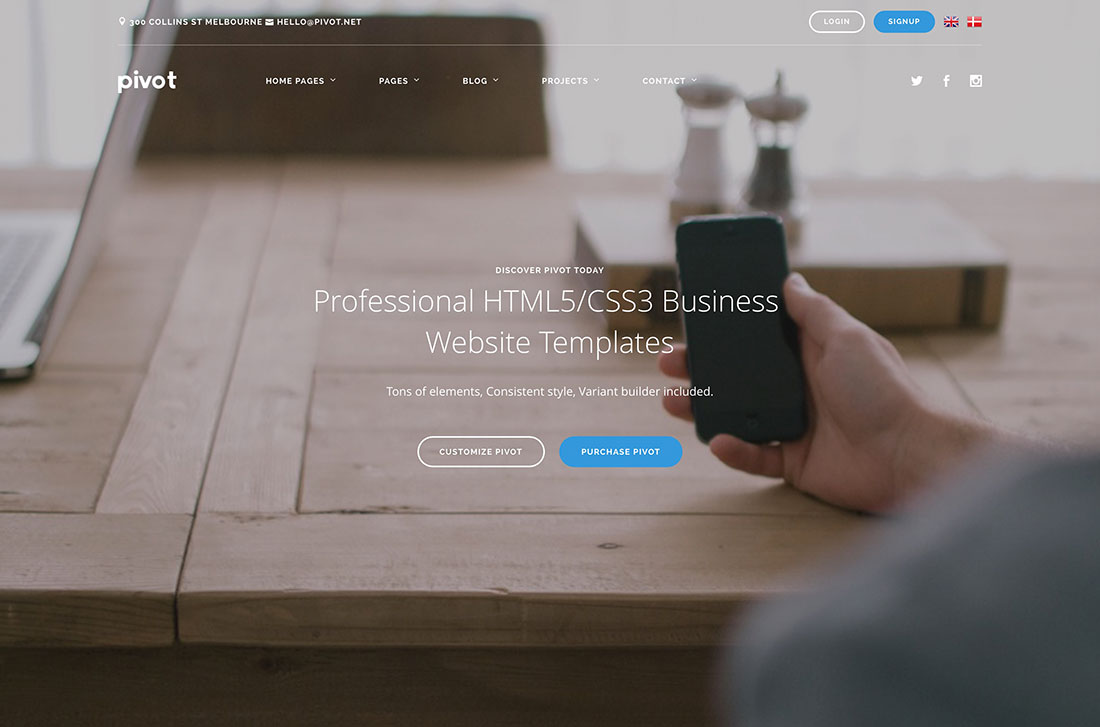Last Updated on Apr 7, 2020 by James W

In today’s business landscape, a good website can make a world of difference. Not only does it represent the front page of your company, it also gives your users the information and services they need to access your company. For instance, if you offer something like design outsourcing, then you need to have a great website that offers a dashboard for your services, a way to track orders and also a method of contacting the designers that you have been assigned.
There are hundreds of ways to improve the user experience on your website and much of it comes down to clean design and great programming. To give you a good idea of what you should be improving on your website, here are a couple of points to follow.
Monitor your users
No, this doesn’t mean to stalk your users and look over their shoulders as they browse your website. Monitoring is to do with collecting data on how your users access your website, what links are popular, what pages don’t get many views and how long it takes before your user eventually leaves your website. You can tell a lot from this kind of information, and you can learn how to monitor application performance by simply using APM software. This isn’t a job that can be done by anyone, however. You’ll need a dedicated software developer or web developer to understand how to use APM software, but once you’ve included it in your business, it can be a huge boon to your business.
Monitoring your users is important because you have to check their habits. If parts of your website aren’t getting many clicks then by monitoring your user activity, you can get a good look at the bigger picture. Perhaps it’s not getting much attention because it’s buried under a tonne of text and other links, or perhaps they don’t click it because it’s not as relevant to your business as you thought.
Optimise for speed
If there’s one thing web users hate, it’s waiting for web pages to load. Get rid of outdated technologies such as Flash and focus on creating a fast and simple experience for your users. Get rid of large images, don’t use large video files and optimise your website in a way that allows your users to get the information they need within a handful of clicks.
If your user has to click more than three times to reach the information they need, then your website is too slow not just because it loads slowly, but because you’re forcing the user to navigate a web of links just to reach something common such as contact information or the login page.
Format text
If you’re going to be writing long blog posts or articles, then you’d better have a way to format that information so that it’s easily readable. For instance, differentiate links by highlighting them a different colour or underlining them so that they stand out to let your users know it’s clickable.
Make sure you separate listed items with bullet points or numbers so they are easy to read and don’t get mixed up with paragraphs of information. Reduce the amount of long or complicated words that you use and use images to break up text. You can get rather creative with your website design, but it’s generally a better idea to make it simple and easy to follow instead of making it so pretty that it’s impossible for your readers to know where to look next.
You should also make use of headings and subheadings. If you don’t break up your text with easy-to-read headings, then your users might feel lost at what each section of your post represents. Most people don’t actually read content on websites, they just skim across an article and stop at interesting looking points before they read more. If your titles and subheadings aren’t interesting to your viewers, then they won’t be returning.
Proper image usage
When using images, there are a couple of important things to remember. Firstly, you should be using images to represent your points or break up sections of text. Too many images and you may as well be making an infographic instead. Too few images and you should probably switch to writing eBooks and technical journals. If you’re unable to source your own images to use, then consider looking at some stock photo websites. However, you want to try your best to add your own images when it comes to products or representing something unique to your business. Just don’t steal images from other websites or even Google—you could be fined!