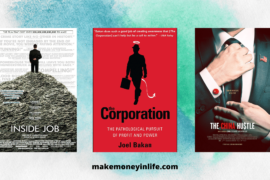Last Updated on Feb 28, 2020 by James W
I know that there are many seo software out there, but not like this one, my first impression about WebMeUp was:
“It’s so easy to use and understand” and it’s true. Because I have tested many seo softwares and the major problem was that they were too complicated for simple users like you and me to understand.
In a nutshell, WebMeUp is brand-new all-in-one online SEO software.
When I joined WebMeUp, and they have 15 day trial period that I’m using right now with full features, I knew immediately what to do. The dashboard is so simple but still so powerful.
All I needed to do is to click next and create my brand new campaign about my blog, next, next, next and I was ready to track my whole blog SEO stuff from one place. From my links, backilinks, Alexa rankings, to social activity and content related issues, which I will explain about later in this text.
Here are couple of the screenshots:
SEO Software that Simplified the Understanding
User dashboard is where it all starts, you can change your avatar, in the upper right corner is the link to the software and where all the magic happens. And it’s magic believe me, because creators spent a year on building this tool and I can say with proud that this tool is the new big player in the SEO field.
They simplified SEO to the point where if you’re starting a business and want a better rankings but you don’t need anything about SEO, you would learn in like 7 days. I have experience, but if I was a newbie, this dasboard is what I would search for online.
How WebMeUp Can Help You And Your Online Business?
With WebMeUp, users can:
– discover keywords and check rankings
– check ranking factors (e.g. Google PR, Alexa rank, number of pages
indexed in different search engines, social media mentions and a lot more) – optimize site structure and encoding, do on page optimization for the content of landing pages
– find backlinks, rankings, ranking factors and other info on your competitors
– find and manage your own backlinks.
What to Do Once Inside?
You can go to the Project Dashboard to keep an eye on everything that is related to your website or blog seo, but it will take some time to load all the details in the dashboard, but they are still in beta and I’m sure it will be improved soon. Since I’m reviewing this honesty, I must say once the website is added it needs some time to collect all the data, but it’s better to collect best data than to hurry and to mess up everything like some other softwares. But other than that everything else looks and functions perfect, here is the screenshot of the dashboard:
As you can see, in the project dashboarsd is all you need to check, and if you need more, which I’m sure you do.
Under the project dashboard you will find couple of very useful tools:
Ranking factors – place for checking on what matters the most for you if you want to get better rankings, like link popularity, indexing of your site on SE, your influence on social media sites and more. The social media data was a bit out of right information and it takes a lot of time to collect them, this could be improved too.
Keyword and Rankings – the place where you do your keyword research from adding your own keywords to tracking rankings with or without competition you have online. This tool alone is worth the price, and I like the tool for tracking my competitors and being able to see how they are doing online. This can help me a lot in finding the way to beat them and get better rankings, competitors watch out WebMeUp is here to help me 🙂
Competitors – Like I said before, this is a dream tool, if you want to get top rankings on search engines, you will need to keep an eye on your competitors. Find out what has helped them to succeed and how you can use their strategies to become even better.
Backlinks – now I didn’t expect it to be as good as this, the visual impact on me was outstanding, I was able to track all of the website linking to me. To check if they credited my pictures back to me, to check if links are nofollow or dofollow and more. I just didn’t figure out how to click on the page that was linking to me and to open her in new tab and to check her out.
But the feature I liked the most was that you can see all the info about the pages linking back to you, from their age, page rank to country.
There are so many other great features that I just cannot write about in one post, you need to check the WebMeUp website and to see for yourself. I’m sure that the this tool will be leader pretty soon.
Who can use WebMeUp:
bloggers, SEOs, webmasters, internet marketers.
WebMeUp is currently in beta. While in beta, it has only one pricing plan: Standard (https://webmeup.com/plans.html
There’s a free 15-day trial (https://webmeup.com/signup.
Thank you for reading, If you have any comments or suggestions, please let me know in the comments. The WebMeUp is for sure one great and young SEO Software that is on right direction to become a leader in this field, not only because it has all the features but because I personally found it very very easy to use and understand.