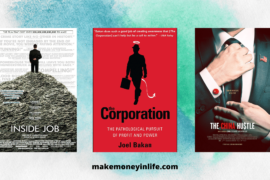Last Updated on Feb 25, 2020 by James W
Google Analytics is an effective program when used properly. However, in cases in which it is not used properly, some accounts will end with years of data having to be simply abandoned. Helping people to understand and really grasp some of the best practices for Google Analytics set up can help out with success in the long-run.
For the most part, it’s OK if someone does not know a lot about Google Analytics because users don’t necessarily need to have knowledge complex tasks such as customizing codes and filters. However, for those who are just logging in and placing a code onto their site, this may end up with unfortunate results in the future.
Setting Up Your Google Analytics Account Structure
To learn more about the best practices for Google Analytics set up, users can make sure to incorporate the following information to set up their accounts properly. Following these tips can help prevent any future problems and help to save data for years to come:
- Use the “Best Practices” account structure for the best results.
- As a rule of thumb, every website should have its very own account.
- Never track personal websites or business websites on the same account.
- When you set up any tracking for a new website, set up a brand new account (not a new profile).

How to Set Up a Google Analytics Account the Easy Way
Follow these steps in order to set up your Google Analytics account properly:
- Create a Google Account or use an existing account in order to create a new Analytics account.
- Set up yourself or the manager of the account with the Administrator account. This will allow the manager of the account to get access to and administrate everything.
- Make sure that every website that you set up using Google Analytics get a new account (not a new profile).
Setting Up Codes for Google Analytics
When you need to set up your tracking code, be sure to include the Analytics tracking code and ID within your mobile app or website in order to receive and send data usage properly to the account. It’s possible for users to track different properties within the same account, but each property has to be set up individually.

Setting Up Goals for Google Analytics
Within Google Analytics, users have the ability to setup specific actions or interactions. These can be used to help calculate the flow of different users within their site. It’s possible to setting up funnels that Google Analytics can use in order to make a goal.
The primary reason for a goal is to better understand exactly what visitors and users have been doing on your site and in what order, therefore you can get a better understanding of the value that is generated to the business from their visit. Setting up goals is a method to measure any possible business objects for a website.
Goals need to be corresponding to a measurable action that is performed by a website’s visitors, such as a visit to a “thank you” page. The business objective coupled with the measurable action result in a Goal.
The best practices for Google Analytics help to prevent any problems with data loss in the future. What are some practices that you feel are worth mentioning for proper Google Analytics set up?
About the Author:
Edwin is an avid writer and is Google Analytics Qualified. For more information on Google Analytics and website set up, check out web design Toronto and online marketing firm 9th sphere at www.9thsphere.com